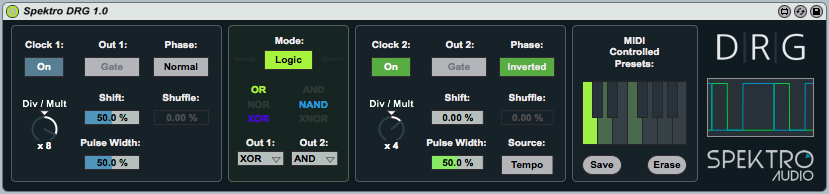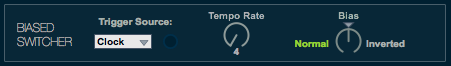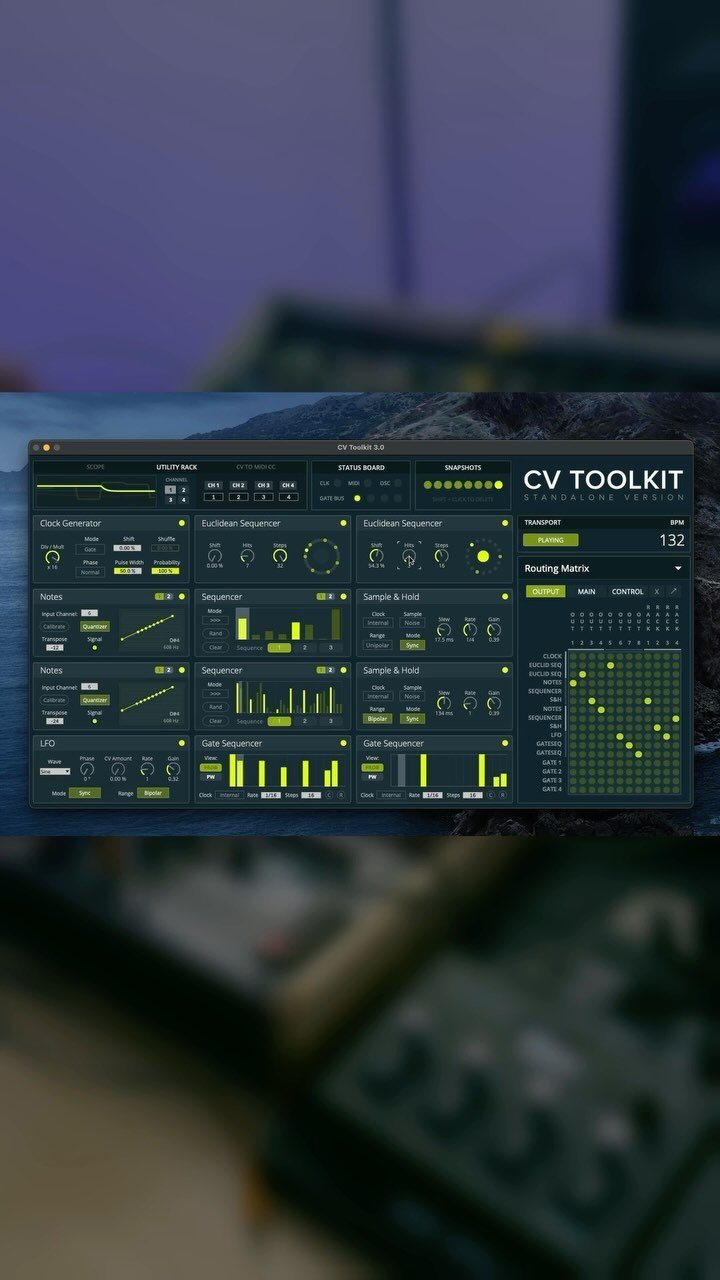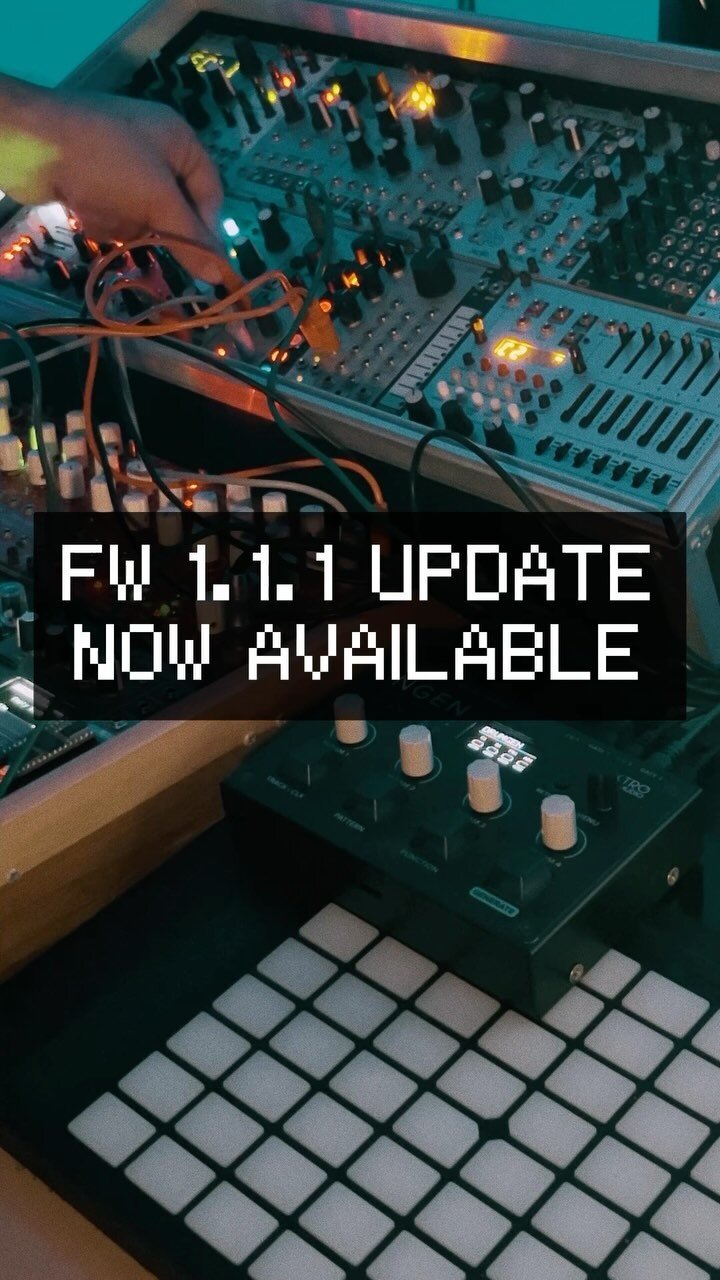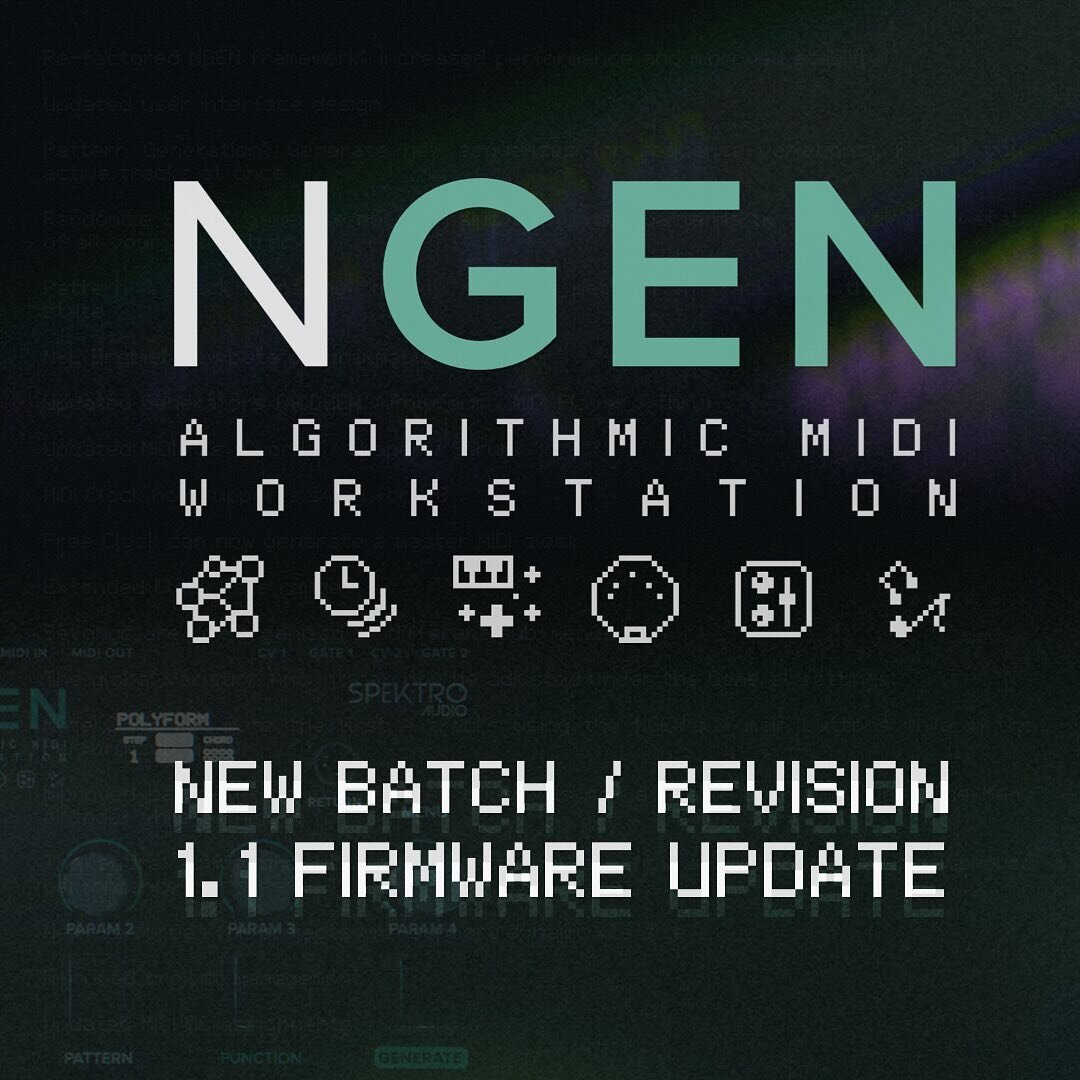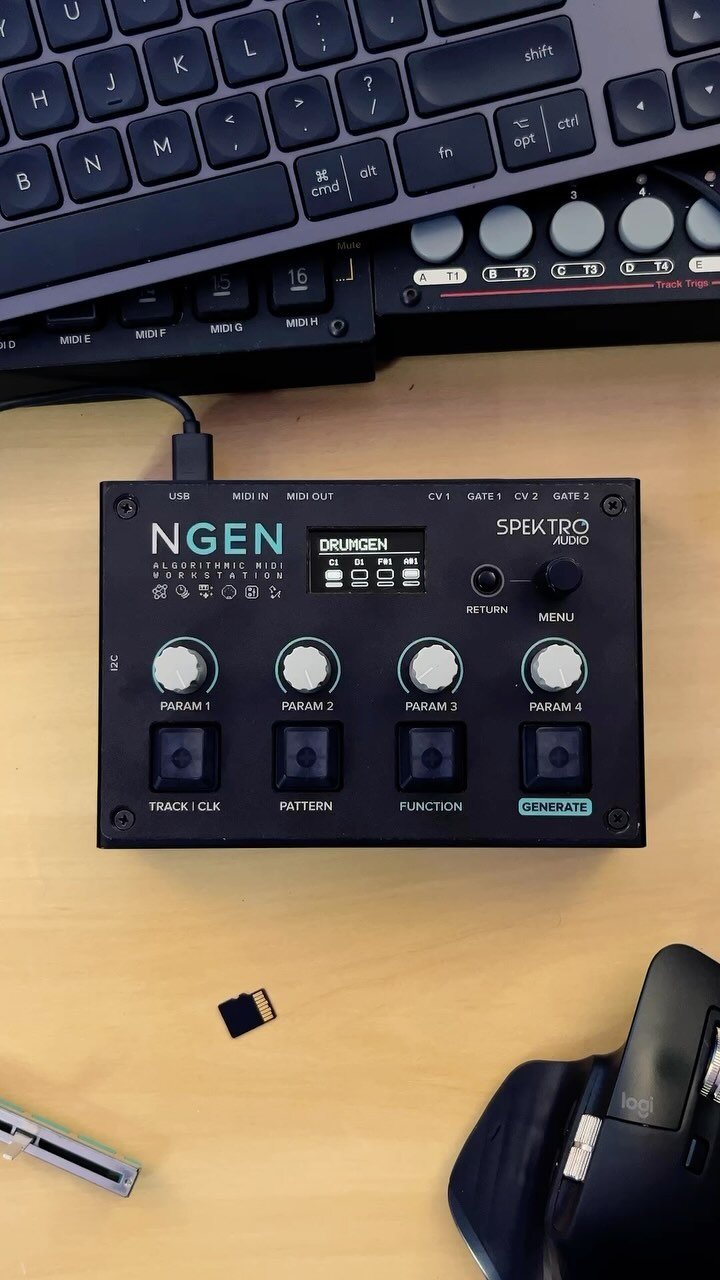Wired Bass - Free Ableton Live Instrument Pack
/Hello everybody!
While beta testing some of the new features of the upcoming 1.2 update for CV Toolkit – Standalone Version, we thought it'd be a great idea to work on a little gift for all you modular ehnthusiastics out there: a free Ableton Live instruments pack.
This instrument pack contains 10 multi-sampled bass patches for Ableton Live's Sampler instrument. These patches were created using a Eurorack modular synthesizer and CV Toolkit – Standalone Version.
We tried to come up with analog bass sounds that can work great in many different music genres by using variety of different oscillators, filters and synthesis techniques.
CLICK HERE FOR MINIMAL VERSION
(FOR ELEKTRON DIGITAKT AND OTHER SAMPLERS)

Wired Bass by Spektro Audio is licensed under a Creative Commons Attribution-ShareAlike 4.0 International License.
All samples were recorded through an Universal Audio Apollo interface at 24 bits, 48 kHz.
If you'd like to get updates about our upcoming projects, follow us on Twitter (@SpektroAudio) or subscribe to our newsletter (don't worry, we hate Spam as much as you do).
Until next time!