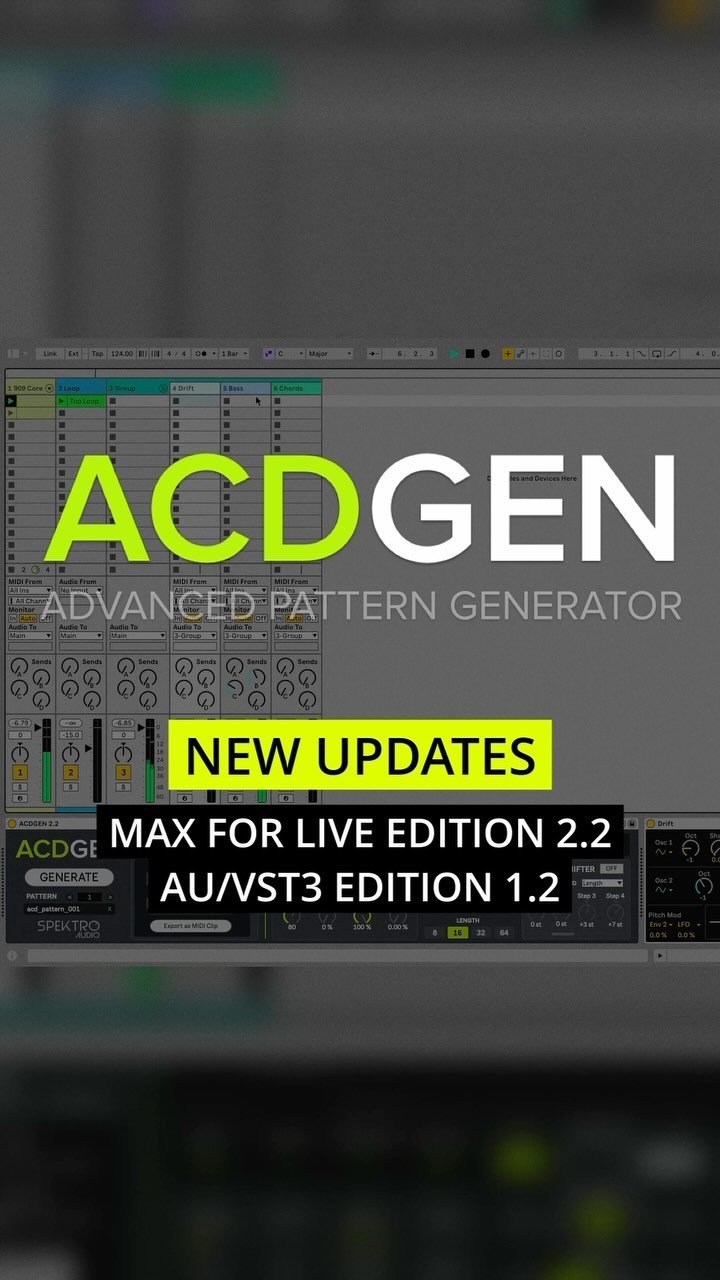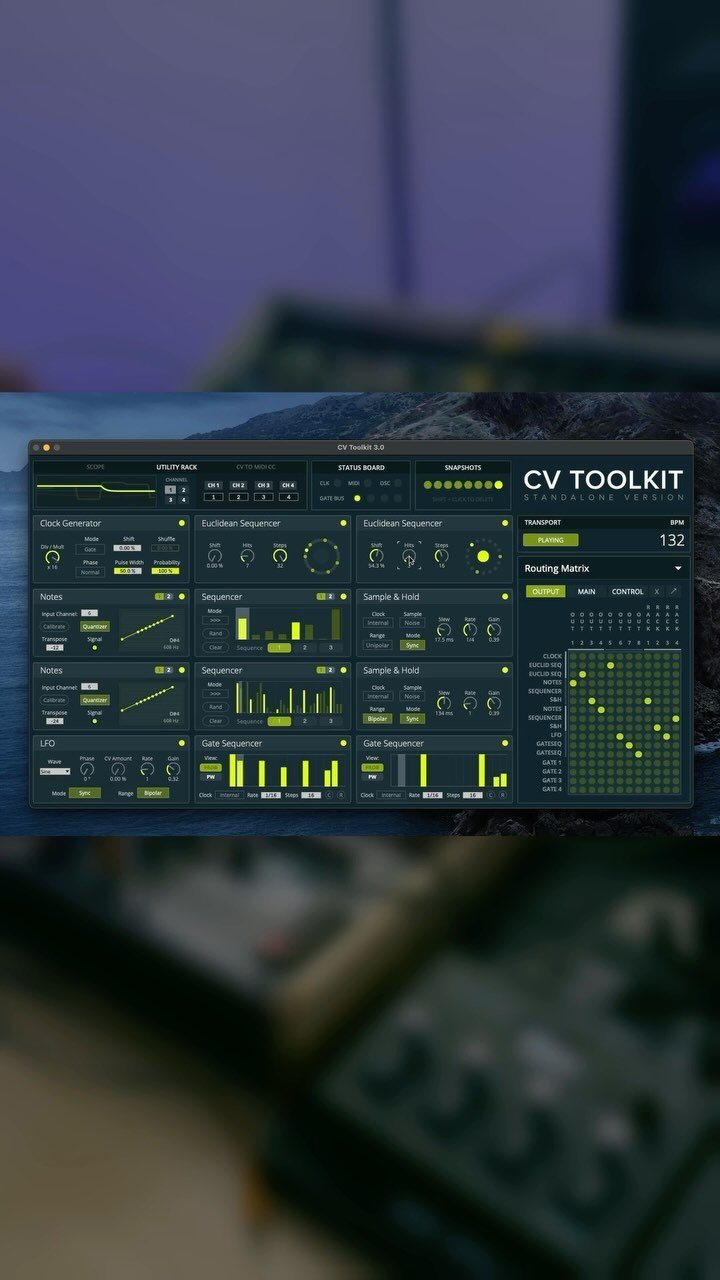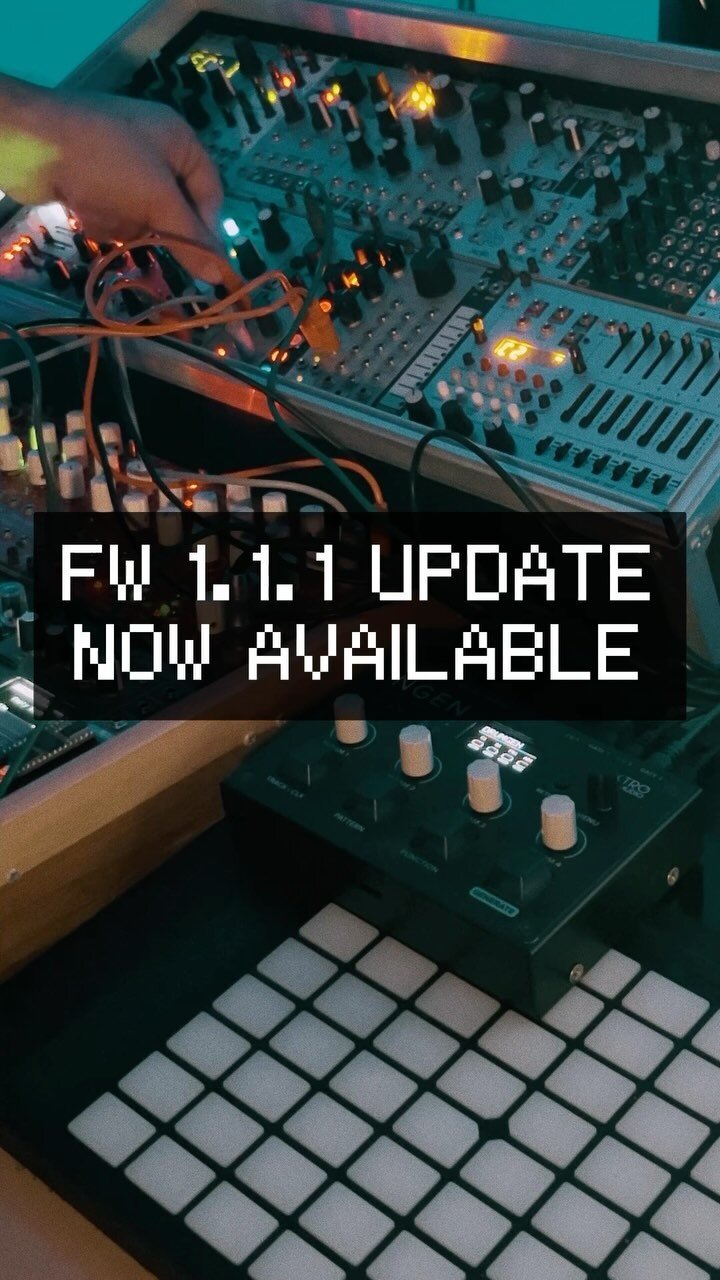CV Toolkit 3 is Now Available!
/The new CV Toolkit 3 is finally here and it includes many new features and improvements!
CV Toolkit is a standalone software designed to generate CV and gate signals using different virtual modules that can be used to control modular and analog synthesizers in many different ways.
The new 3.0 version improves upon CV Toolkit's feature set, design, and performance in order to create a more intuitive and easy to use workflow.
Check out the overview video for CV Toolkit 3:
New Features in CV Toolkit 3
New Design
The new design featured in CV Toolkit 3 gives it a new modern look while maintaining a minimalistic and easy to use interface.
Sections such as the side bar, module headers, and Utility Rack have been re-designed to reduce clutter, improve readability and offer a more fluid experience.
Snapshots
The new Snapshots feature lets you quickly save and recall the state of all 12 slots as a snapshot and each Layout can store up to 8 layouts.
Snapshots can be saved and recalled instantly via the 8 buttons available in the Snapshots section.
You can use Snapshots to save different sections of a performance, different music ideas, or different variations of a patch, all based on the same combination of modules.
Quick Route
Although CV Toolkit has always featured a Routing Matrix to let you route signals between slots and outputs since version 1.0, we wanted to offer another way of quickly routing signals while you're still in the process of selecting what modules you want to use in your layout.
The new Quick Route feature in CV Toolkit 3 offers a new way of routing signals between slots.
To use Quick Route, first open the slot loader by pressing the letter M on your keyboard.
The new arrow on the top left corner corresponds to that slot's output.
To route it to an input of a different module, simply click on the arrow to activate Quick Route and select one of the inputs of a different module.
When you route a signal using Quick Route, CV Toolkit automatically updates the Routing Matrix to reflect that new connection.
Status Board
The new Status Board lets you monitor signals on the Gate Bus and check when CV Toolkit receives MIDI, MIDI Clock and OSC messages.
MIDI Generation
CV Toolkit 3 includes 2 new ways of generating MIDI messages:
MIDI notes can now be generated using the new MIDI Note module, available in the standard factory pack.
To generate a MIDI note, route a CV signal from another module into the MIDI Note's input, as well as a gate signal via the Gate Bus.
The MIDI Note module will quantize the incoming signal and generate a MIDI note whenever it receives a gate signal from the gate bus.
The velocity of the generated MIDI note can be set manually or modulated via CV.
As for MIDI CC messages, CV Toolkit 3 can now generate CC messages based on the eight outputs of the Routing Matrix.
This means that, combined with the CV to MIDI CC converters available in the Utility Rack, CV Toolkit can now generate up to 12 simultaneous CC messages.
With these 2 new methods of generating MIDI messages, you can now use CV Toolkit as a powerful MIDI sequencer to play other virtual instruments in your DAW and other MIDI instruments in your setup.
Oscilloscope
The Utility Rack now features a new combined oscilloscope that lets you quickly visualize signals routed to the RACK 1 through 4 inputs on the Routing Matrix.
Notes Module
The new 3.0 version also includes new improvements to the Notes module.
The Smart Tuner now works in Quantize mode and, while in Quantizer mode, the Notes module can output quantized pitches to the Pitch Bus.
This means you can now use the Notes module to control the pitch of other modules such as the Morphing VCO.
CV Toolkit 3 also includes native support for Apple Sillicon, major performance improvements to Layouts and Themes, and more.
All modules available in the Deluxe, Beats and Mod7 packs have also been updated to work with all new features available in CV Toolkit 3.
Here's the complete change-log for version 3.0 at http://cvtoolkit.spektroaudio.com/manual/changelog/
CV Toolkit 3 is available for U$19.99 and the CV Toolkit 3 – Complete Bundle (including all module packs) is available for U$49.99 at http://spektroaudio.com/cv-toolkit-standalone
CV Toolkit 2 users can upgrade to CV Toolkit 3 for U$9.99. Module packs purchased for CV Toolkit 2 will also work in CV Toolkit 3 without any additional costs.
If you're already a CV Toolkit 2 user, check your email for instructions on how to upgrade.
If you've purchased CV Toolkit 2 within the past 6 months (after May 1st, 2022), you'll receive a free upgrade to CV Toolkit 3 (also via email).
If you'd like to keep up with our latest news, make sure to follow us on Facebook, Instagram, or Twitter.
Until next time!