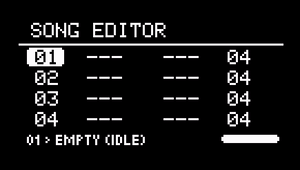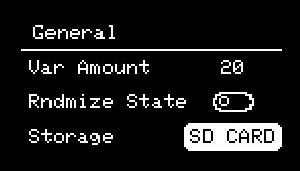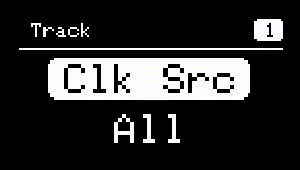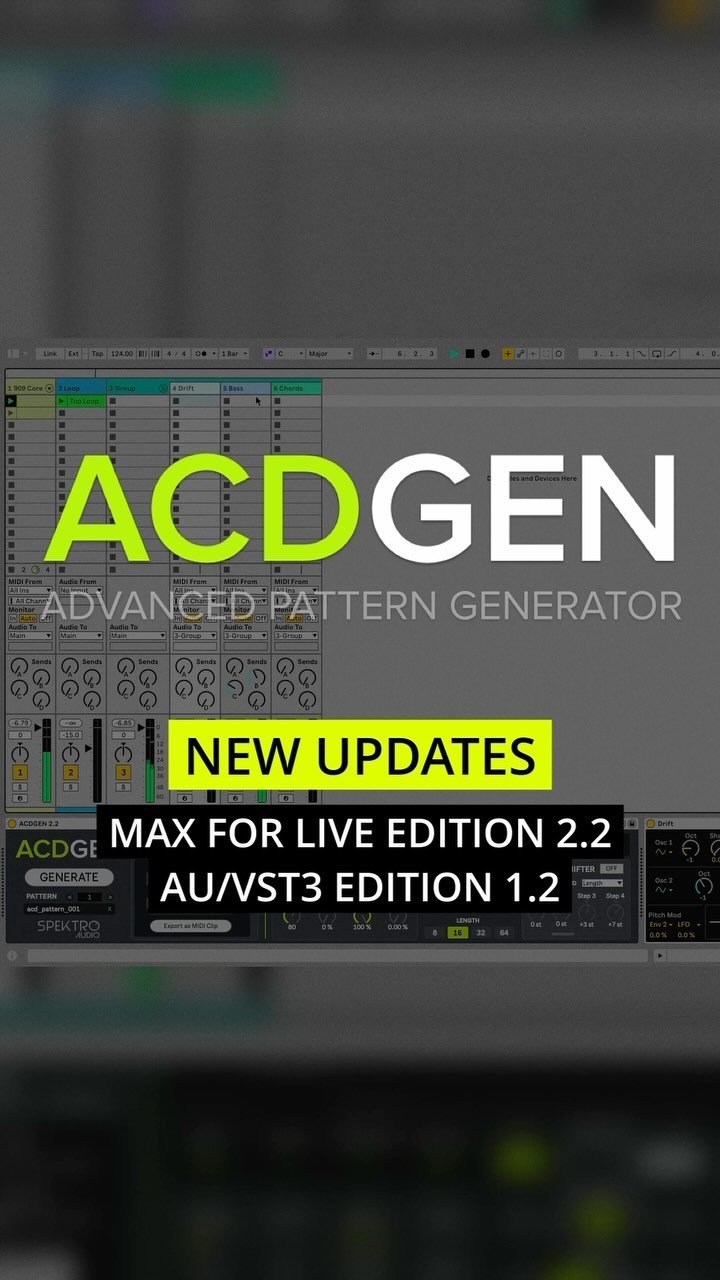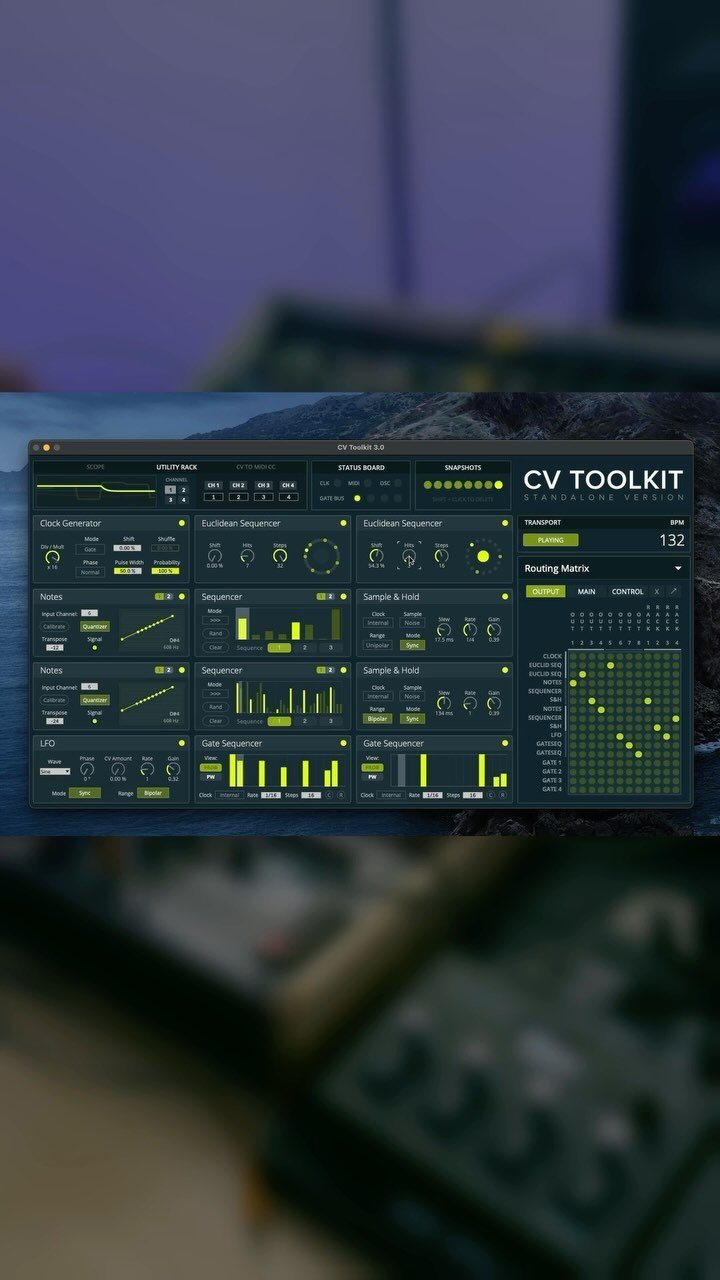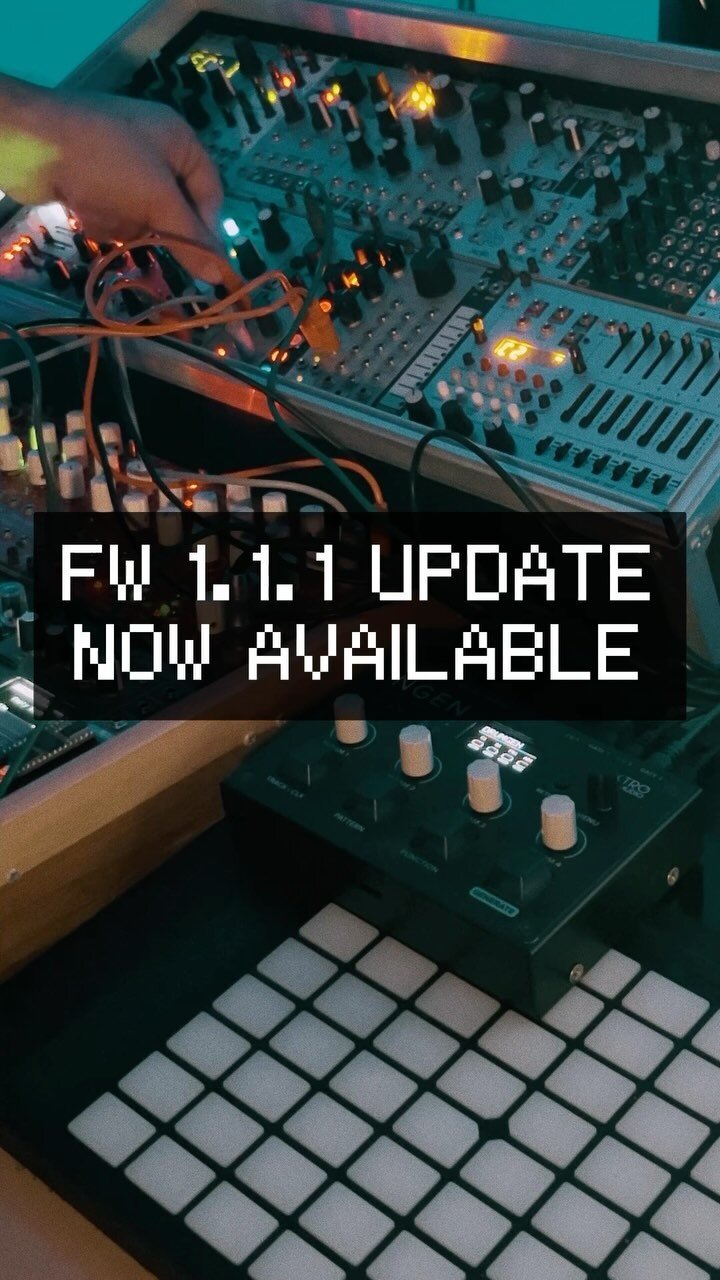NGEN 1.3 Firmware Update now Available!
/The new 1.3 firmware update for NGEN – Algorithmic MIDI Workstation is now available and it includes the new Song Mode, new MIDI and CV tests, updated MIDI Monitor, a new Pop mode, new shortcuts and animations, improvements to clock generators, file management, and more.
Song Mode
song mode available in ngen 1.3
new song mode editor
The main new feature in NGEN 1.3 is the new Song Mode, which lets users not only sequence and chain patterns but also apply track mutes and trigger different actions such as Pattern Generation, Track Reloading, looping, and more.
It features a list of 64 events that can be set to different types, values, and lengths via the Song Editor. All Song Mode settings are automatically stored and recalled via Projects.
While the Song Editor might use a smaller UI, it also includes shortcuts for copying, pasting, removing and inserting events to improve the workflow and provide a better editing experience.
With Song Mode, it’s now possible to create entire songs by sequencing and playing different patterns for various durations.
While designing this feature, our goal was to make it flexible enough so it could be used to extend NGEN’s functionality in ways that were no possible before.
Because of the extra features included in Song Mode, it can also be used as a creative automation sequencer to:
song mode track mutes
Create longer patterns (by chaining multiple patterns and looping)
Automate fills (by loading a specific pattern or generating a new pattern every 4th / 8th bar)
Automate track mutes
Automate generation / variation for specific tracks
Automate track state randomization
For more details about Song Mode, check out the Song Mode section of the User Manual available at https://ngen.spektroaudio.com/tools.html
Updated Generators & Chord Framework
new nsl engine animation
To improve the expressiveness of chords generated by NGEN, we've updated the chord builder framework to add support for chord articulations / expressions.
The updated Pop generator now includes an "Express" parameter for enabling chord expressions and a new mode called DUAL ESEQ, which uses a dual Euclidean sequence algorithm to generate more rhythmic polyphonic sequences.
The NSL Engine now features a new animation that displays the notes in the buffer, the loaded script and the value of the 4 NSL params.
We've also improved chord handling for all available MIDI FXs. The Glitch and Spray effects, for example, can now process entire chords instead of applying the effect to each note individually. Accent and ProgSeq will now advance their internal sequencers correctly when receiving a chord and other effects like Humanizer and Strum will automatically adjust to features like chord expressions.
Updated setup tools
New midi test mode
NGEN 1.3 also received improvements to help users get NGEN setup up with their DAWs and hardware instruments.
The MIDI Monitor was also updated and it now features 3 different views, including the new Status View which makes it easier to check if NGEN is receiving MIDI clock and if it's receiving or sending MIDI notes.
The new Test MIDI and Test CV 1 / Test CV 2 options available in Settings can also be used to quickly test MIDI and CV routings when connecting NGEN to other gear.
Improved File Handling and Management
New storage setting
The 1.3 update also includes many improvements related to file handling and management.
Due to optimizations made to certain Generators like ACDGEN and Pop, projects and patterns can now load up to 30% faster.
To improve backwards compatibility as we continue to develop the different parts of the NGEN's system, we've also updated the data model for projects in order to support different save versions for each of the different parts that make up a project.
It's now also possible to switch between internal and external (microSD) memory (via the new Storage setting) and to copy files between the two locations.
Improved Clock and MIDI Handling
new free clock animation
NGEN's MIDI handling has been updated and it now uses a more efficient method for sending MIDI to the USB and the 3.5mm TRS output. This new method significantly reduces the latency between notes and tracks and improves stability for the TRS MIDI output.
The Free Clock (NGEN's internal clock) now features a new animation and improved BPM accuracy.
Menu System / UI
new menu visual transition effect
The menu system received several new features and improvements in version 1.3, including a new glitch transition effect during booting and when entering Idle Mode, as well as animations.
A new setting (UI Visual FX) has been added to disable all UI visual effects.
Additionally, we've introduced a new shortcut (Function + Menu Encoder) for quickly enabling and disabling tracks while using the track selector.
Track Clock Source
new track clock source parameter
We've added a new Track parameter called Clock Source and it can be used to switch between all or any one of the available clock generators.
Misc Improvements
NGEN 1.3 also includes updates to MIDI mappings, support for file transfer via serial, improvements to pattern loading, any many other improvements and and bug fixes.
UPDATE INSTRUCTIONS & USER MANUAL
Update instructions, download links and the complete change-log for the new 1.3 firmware update for NGEN – Algorithmic MIDI Workstation are available at:
https://ngen.spektroaudio.com/firmwareupdate/
The NGEN User Manual has also been updated and it now includes a print-friendly PDF version!
NEXT NGEN BATCH
We’ve also started working on the next batch of NGEN units, which is planned for February / March 2025!
More information about the next batch and pre-orders will be available on our social media pages very soon.