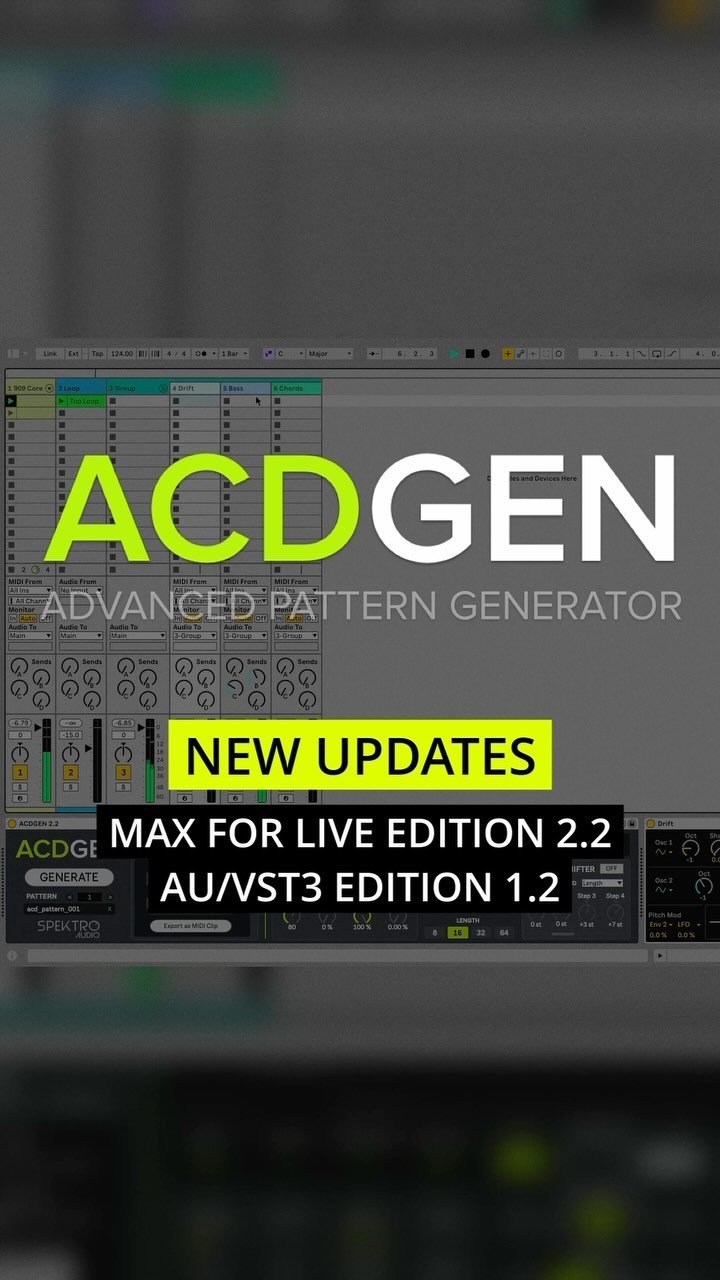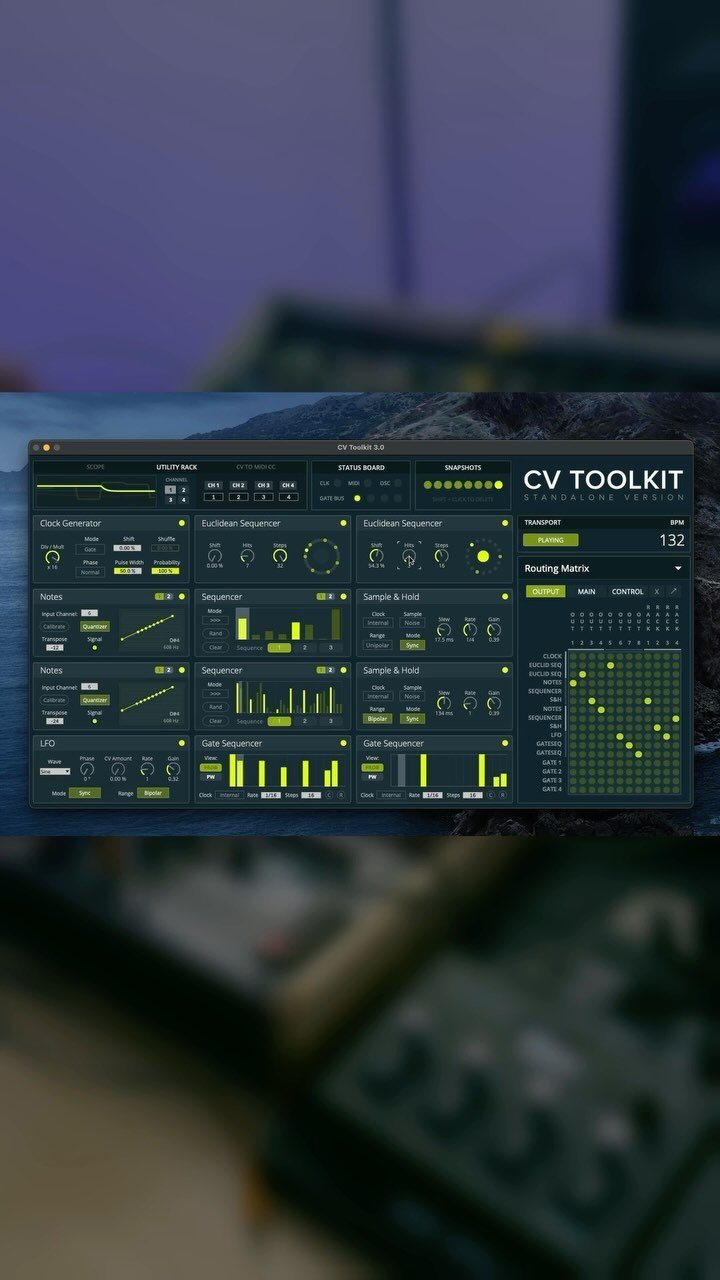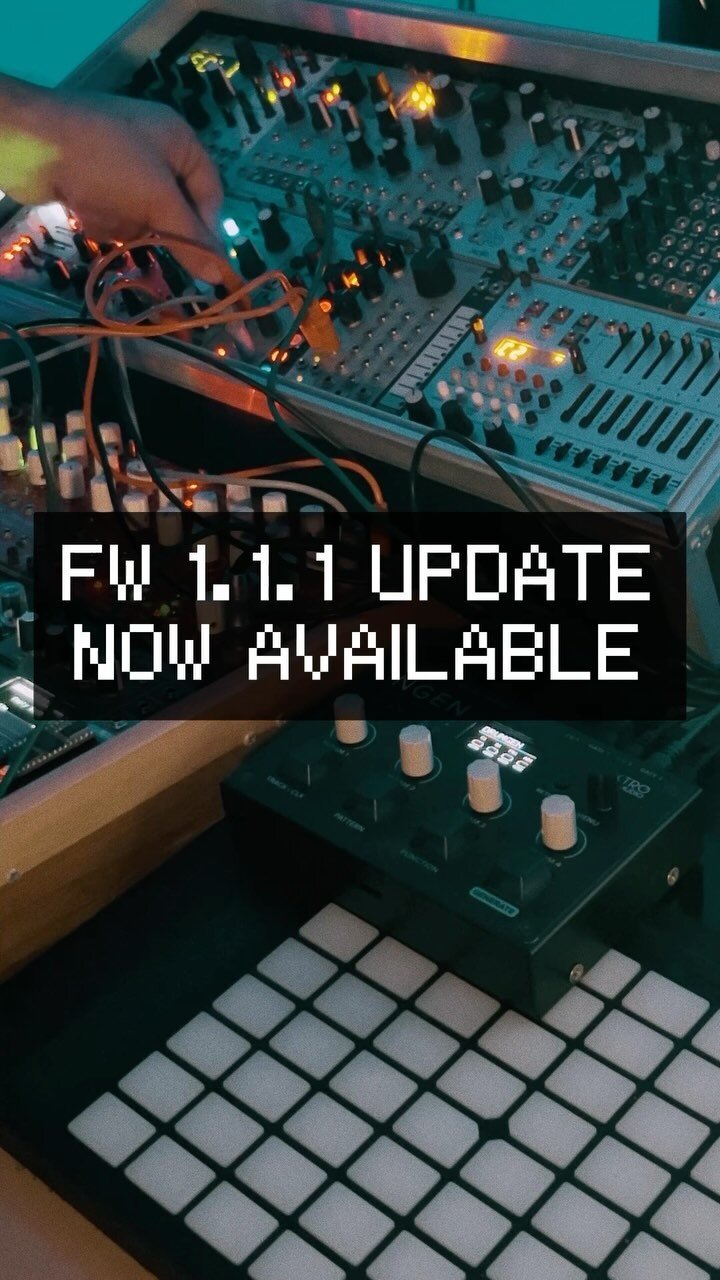New ACDGEN Updates now Available (Max for Live 2.2 & AU / VST3 1.2)
/The new Max for Live 2.2 and AU / VST3 1.2 updates for ACDGEN are now available and they include new features, improvements and bug fixes that let users explore ACDGEN's pattern generation like never before.
Here’s the overview video we’ve prepared to demo the new features available in these new updates:
Our goal for these new updates was to improve ACDGEN’s workflow, improve some of its core features, and fix as many bugs as we could find.
new PATTERN SELECTOR
ACDGEN can now store multiple patterns (of 3 variations each) per instance and the new pattern selector lets you instantly switch between all your generated patterns, delete the ones you don’t like, and give each pattern a unique name.
This new change lets users explore ACDGEN’s pattern generation in new ways by trying different settings, creating different patterns for different parts of a song, or even preparing patterns to use during live performances.
Each pattern contains 3 variations and all settings related to a pattern (original Algorithm, Transpose, Length, Density, Swing, Note Length, Velocity, Random Velocity and Accent).
Projects using older versions of ACDGEN can be automatically updated to the new pattern system when loaded using the new versions (both active and old restore buffer are recreated).
new variation buttons
The “Variate” button has been replaced with 2 new buttons: Favorite and New.
The new Favorite button (FAV) lets users mark variations as favorites (for organizational purposes) and the New button regenerates the currently selected variation based on Variation 1 and the Variation Amount tweak.
Improved midi clip export
The MIDI Clip export functionality has been updated in both Max for Live and AU / VST3 Editions:
Exported MIDI clips now contain the name of the pattern, variation number, and proper swing offsets.
The Max for Live Edition can now export to the current timeline position while in the Arrangement view.
Fixed related bugs
Users can use the updated MIDI Clip export and the new Pattern Selector in combination to browse through all generated patterns, export the best ones, and quickly build an arrangement.
improvements and bug fixes
These new updates also include:
Improvements to the ACDGEN algorithms
New MIDI mappings
New Chromatic scale (+ Whole Tone and Phrygian for Max for Live Edition)
Updated support for the Ableton Push (Max for Live Edition only)
Improved data storage
Many bug fixes related to both Max for Live and AU / VST3 Editions
The complete change log is available at http://acdgen.spektroaudio.com/manual/plugin/changelog/
These new updates are free for existing ACDGEN users (new download links will be sent via email).
ACDGEN – Max for Live Edition is available for U$14.99 at https://spektroaudio.com/acdgen
ACDGEN – AU / VST3 Edition is available for U$39.99 at https://spektroaudio.com/acdgen