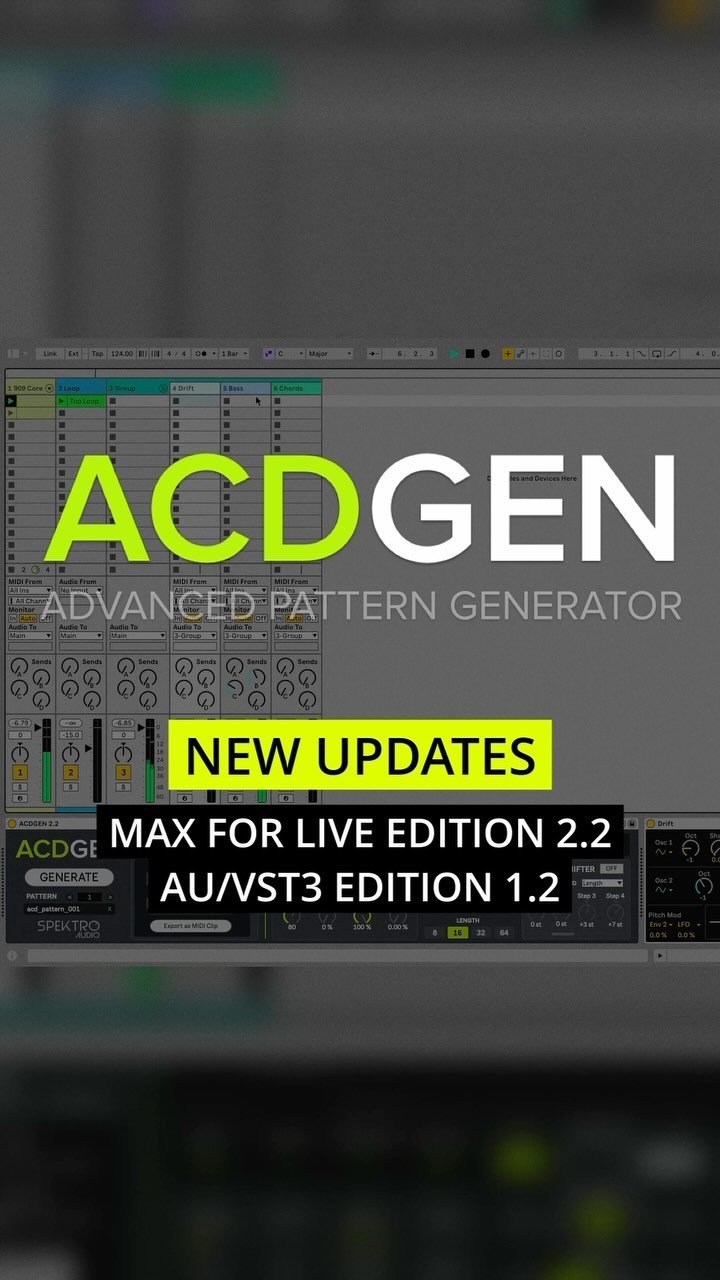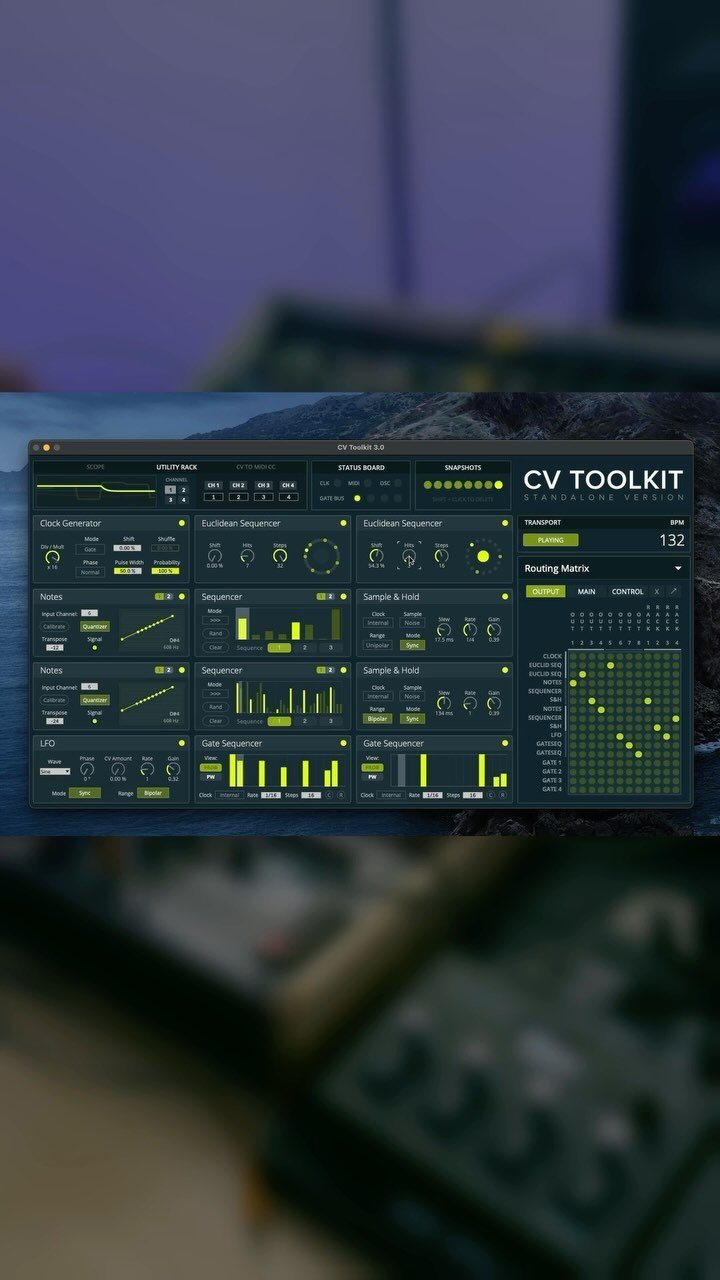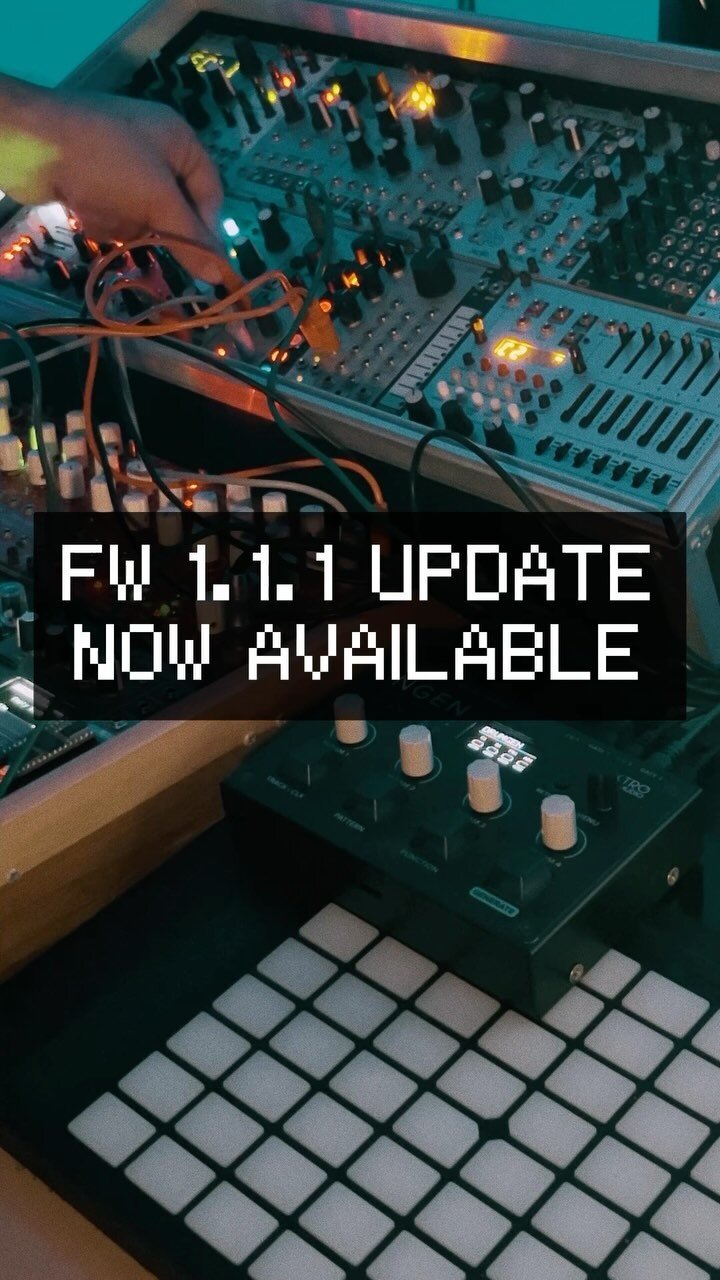CV Toolkit 2.5 is now available!
/We're excited to announce that CV Toolkit 2.5 is now available and it includes major new features and enhancements.
Ever since we first released CV Toolkit 2, we've been receiving many user requests for major features and, for this update, we decided to fulfil many of these requests.
Check out the overview video for this new update:
Here's some more information about the new features that were added:
Layouts
Layouts are now more powerful and useful because they now remember all the settings for each of the modules, multiple VCO calibrations, custom titles, routings made via the Routing Matrix, internal CV buses assingments, as well as the setting for the global quantizer and voice mode.
You can now use Layouts to store the entire patch of a song, ideas for live-performance patches, and when you re-load any of these stored layouts, CV Toolkit will restore to the exact same state as it was when the layout was saved.
After loading an existing layout, you can also click on the squares that represent the 12 slots (inside the Layouts Preview container) to reset the parameters of the corresponding slot back to the stored values. This is a great feature for resetting certain modules back to their stored settings after jamming for while.
Themes
CV Toolkit now includes a variety of different themes that let users customize the interface to better suit their taste and needs.
The new themes are: Tech, Forest, Red Velvet, Grayscale, NightLife, Anachrome and High Contrast.


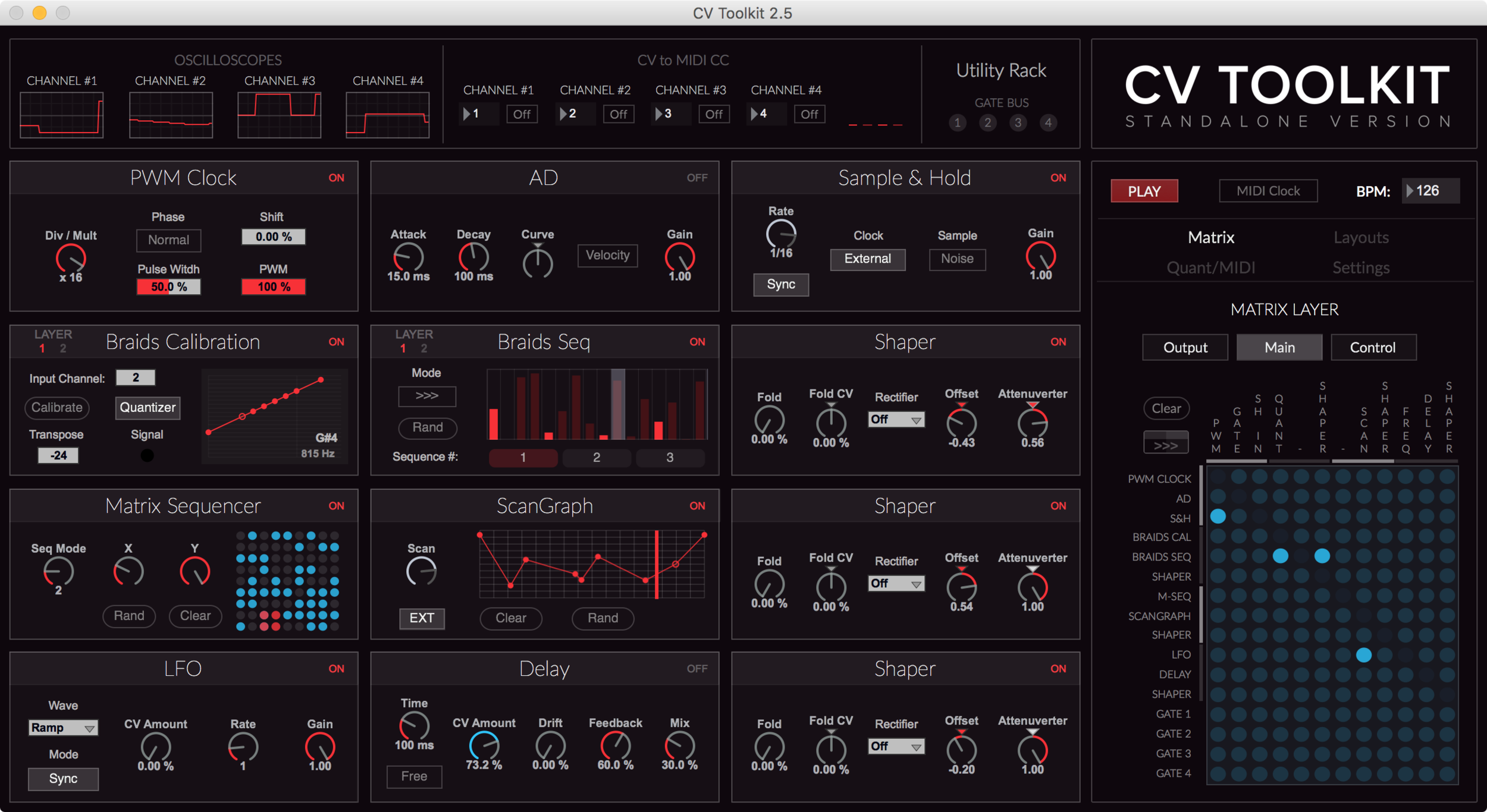

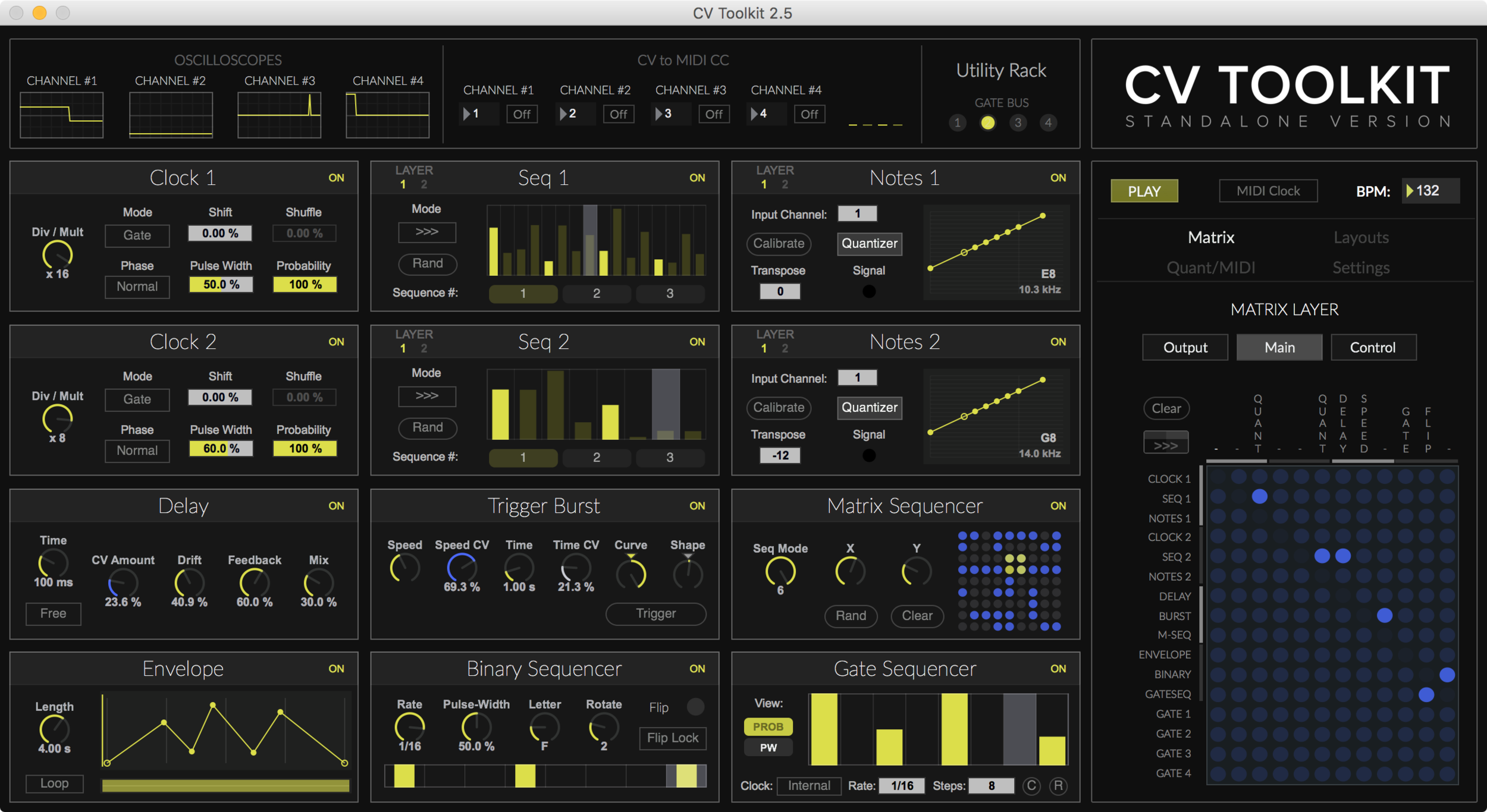
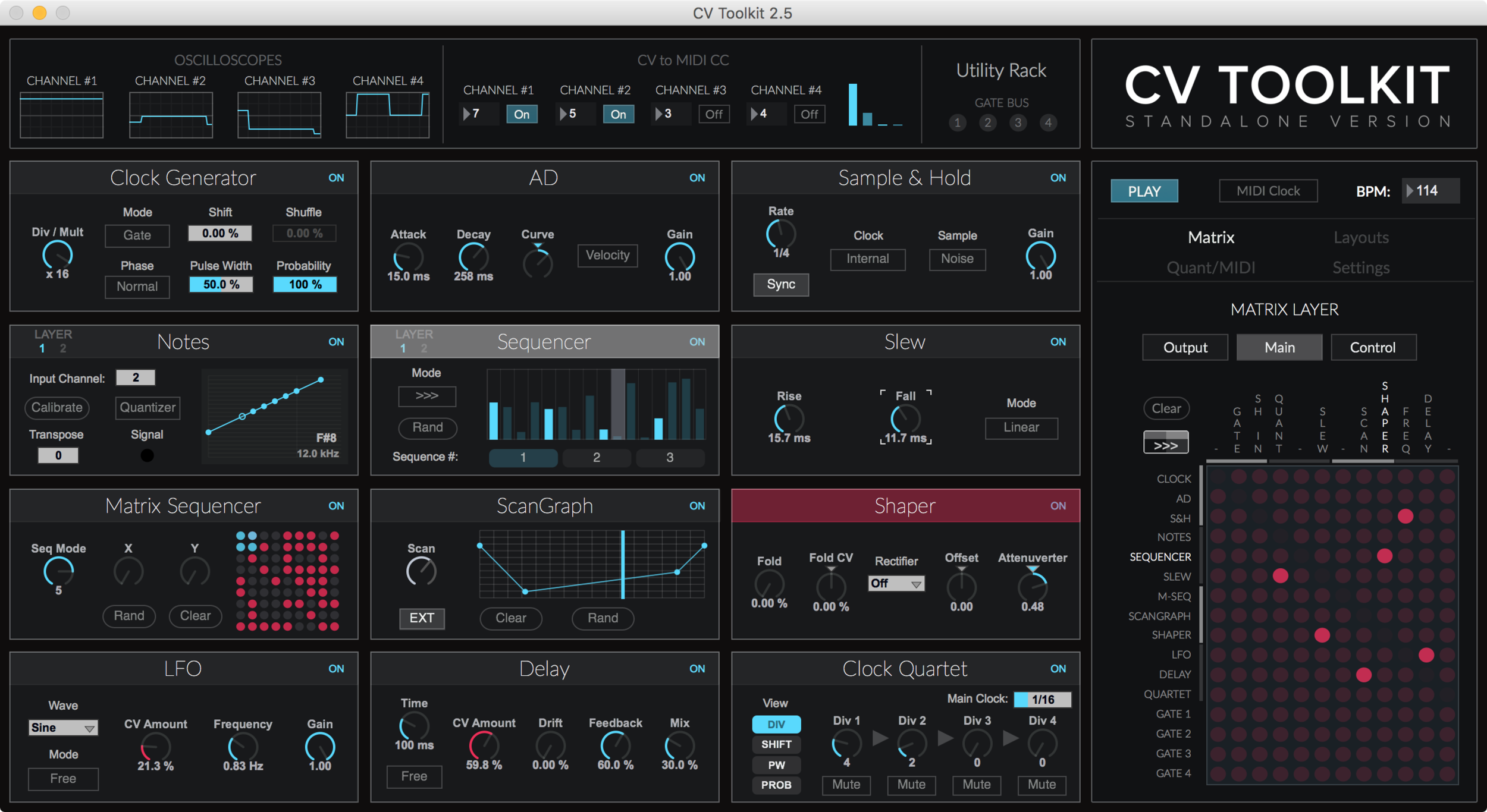

While some of these themes were added for aesthetic reasons, NightLife, Anachrome and HighContrast were designed to work as accessibility features as well.
NightLife and Anachrome were both designed to use colors that are not affected by different kinds of colorblindness (Deuteranopia and Tritanopia respectively).
High Contrast was designed to help users that struggle with low contrasts.
Our goal is to continue to add new themes in future updates.
OSC Integration
The new OSC implementation in CV Toolkit 2.5 is much more advanced than the first version available in CV Toolkit v1.
It's now easy to create and map custom OSC templates to now control any of the 12 slots.
If you'd like to control, for example, the Frequency of a LFO module loaded in Slot #4, all you need to do is to add a knob / dial to your OSC template editor (using any OSC application such as Lemur or TouchOSC) and set it to send OSC to the address: /4/Frequency.
To control the Scan position of a Scangraph module loaded in Slot #9, create an knob in your editor and set it to send OSC signals to: /9/Scan
It's that simple.
The new OSC implementation also lets you control global parameters such as BPM, MIDI Clock sync and transport control.
We highly recommend creating Layouts that match your OSC templates. This way you can always make sure that the modules are loaded in the correct slots according to your OSC mapping (and vice-versa).
Custom Titles
Some users pointed out how complicated it could be to keep track of the purpose of each of the virtual modules when used in more complicated patches (specially when using multiples of the same module).
In order to solve this issue, CV Toolkit now lets you assing custom title to any of the currently loaded modules
You could, for example, rename the Notes module according to the name of the VCO it's calibrated.
To check out all the changes included in this new version, check out CV Toolkit's change-log available in the User Manual.
The new CV Toolkit 2.5 update is free for all existing customers.
CV Toolkit is available for U$19.99 at http://spektroaudio.com/cv-toolkit-standalone.
To keep up with what we're currently working on, make sure to follow us on Instagram and Twitter.
Until next time!